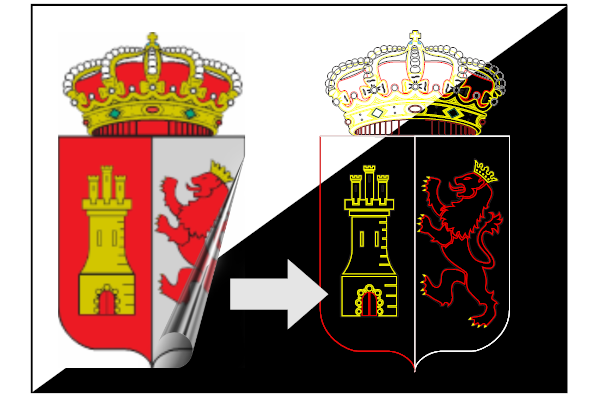|
Tracing Images – Vectorizing
When a given image (bitmap) is intended to be cut out onto vinyl, laser-cut, engraved or routed using a related device it must first be converted into vector paths which are then used by the device as a toolpath.
The Process
Each group of the same or similar colored pixels within the given image must be traced to create an outline of what is expected to be the target shapes i.e. what the creator of the image intended the image to represent e.g. a logo or drawing etc.
The Problem – Faithfully Reproducing the Artwork as Designed
While it is relatively easy to write the code to trace the pixels for any given image the method and process of defining which areas/regions of the image that are to become the intended shapes with any sweeping curves and/or sharp corners can be difficult to achieve correctly and in real-time.
This problem is further compounded by noise (random pixels), large numbers of similarly colored pixels, ink bleeding and mixing along (edge fringing) with low quality images with very little data to work with such as .jpegs.
The Solution
When posed with this issue the team at COR.Technology broke the problem down into fine elements and pinpointed a set of core solutions which led to developing key techniques and then the necessary tools such as Image Correction and Tracing Options to overcome the problem. This means that even low quality .jpeg images can be traced in real-time with good to excellent results.
|